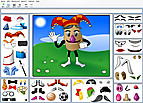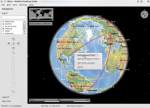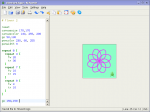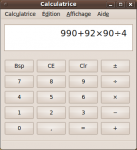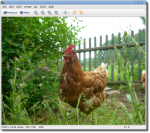DoudouLinux
DoudouLinux
The computer they prefer!
 DoudouLinux
DoudouLinux
The computer they prefer!
The site's languages [ar] [cs] [de] [en] [es] [fa] [fr] [it] [ms] [nl] [pt] [pt_br] [ro] [ru] [sr] [sr@latin] [th] [uk] [vi] [zh]

Quick tour
September 2010 — last update November 2013All the versions of this article: [čeština] [English] [Español] [français] [italiano] [Bahasa Malaysia] [română] [русский]
This page gathers many screenshots and screencasts of DoudouLinux in action, in order to quickly give an idea of all its features. We have also added video and audio files that were created using the multimedia applications of DoudouLinux. Please note that additional screenshots are available in the documentation pages. Additionally, there are also a few screenshots available on Flickr.
Videos
Several videos of DoudouLinux in action are available on the web. Here we are showing the video that was kindly recorded by Riccardo from Linuxaria with the previous stable version of DoudouLinux, Gondwana 1.2.

- Overview of Doudoulinux
- Screencast recorded from VirtualBox (noticeable delay between video and audio…)
Audio files
Here are several example files of digital content created on DoudouLinux using the multimedia applications. You can place the mouse above the file icon to show their name.
Additionally, you can listen to the DoudouLinux start-up music, which was recorded on Rosegarden with real musical instruments:
Screenshots
System and activities
Here are screenshots of the start-up and shutdown screens of DoudouLinux, plus views of the menu of activities and advanced activities.
DoudouLinux is also shipping several tools to set the system. They are designed to be dead-easy to use.
There is also parental controls that filters web pages on their contents and let parents monitor computer use. Additionally, DoudouLinux takes care of user privacy on the Internet, to get the best web experience.
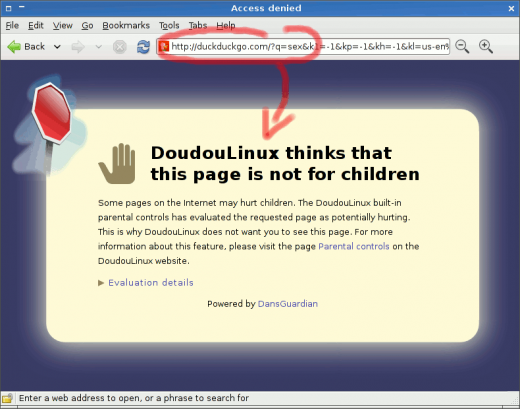
Educational applications
As DoudouLinux is targeting children, it contains the classical educational games Childsplay, Gcompris, TuxPaint and Pysycache, as well as less standard educational games such as Gamine, Khangman, Kanagram, Kgeography and Ktuberling. Several easy games are also offered in this category.
Multimedia applications
DoudouLinux features several multimedia applications to make use of digital content, but also to begin to create your own digital contents. You will find a piano keyboard (VMPK), a drum machine (Hydrogen), a song editor (Songwrite), an audio composer (Jokosher), a piano learning software (Piano Booster), and an animation movie creator (Stopmotion).
Applications for work
Several work-oriented applications are available: a web browser, instant messaging for the local network, document and image viewers, calculator, dictionary, and text editor. We have also added in this category two graphics applications and two applications to teach computer programming: MyPaint to draw like you would do with real painting tools, TBO to make comics, Laby and KTurtle to learn programming.
Game applications
Finally, children are known to like entertainment :). This is why DoudouLinux also features many other entertaining games, not all of which have been presented here in these screenshots. We have selected games that are non violent and generally stimulate thinking.
Documentation
-
Applications
-
Configuration
- Mouse setting
- Sound settings
- Screen settings
- Keyboard layout
- Date/time and time zone
- The Activities Menu
- Using a USB key or a USB hard disk
- Using a printer
- Language setting
- Using networking
- Creating a WiFi hotspot
-
Questions and issues
-
Advanced tools
- Preserving user privacy
- Parental controls
- Controlling computer use
- Data persistence
- Creating a DoudouLinux USB key
- Installing DoudouLinux definitively
 Copyright © DoudouLinux.org team - All texts from this site are published under the license
Creative Commons BY-SA
Copyright © DoudouLinux.org team - All texts from this site are published under the license
Creative Commons BY-SA